Discover the All Deleted Messages Recovered application, your go-to resource for retrieving accidentally deleted communications across various messaging platforms such as WhatsApp, WhatsApp Business, Telegram, Messenger, and Line. No need to worry about missing out on vital information due to messages being deleted by senders or missing important files; this utility ensures that everything is captured.
The app constantly monitors your notification bar for incoming messages and alerts you to any removals, making it simple to revive text, images, and videos. It stands out as an exceptional utility tool, providing an assortment of features designed to meet an array of recovery needs.
Key functionalities include:
- Efficient recovery of WhatsApp messages and media: Avoid the inconvenience of losing WhatsApp content with an uninterrupted record of chats and attachments, readily accessible within the tool.
- Quick restoration of communications on WhatsApp Business: Users of the professional variant of WhatsApp will find this feature especially useful for safeguarding their message exchanges.
- Alerting and retrieval of Messenger messages: Stay fully informed of unseen or deleted Messenger texts, ensuring you don't miss a thing.
- Automatic backup for Line messages: Enjoy the convenience of having incoming Line messages automatically safeguarded for later review.
- Access to erased Telegram messages: Maintain the flow of your Telegram conversations without interruption, even if you miss messages when they're first sent.
Furthermore, All Deleted Messages Recovered offers a comprehensive backup service, neatly organizing messages and media within dedicated folders for easy accessibility.
To ensure the application runs optimally, users should enable message notifications and set auto-save media preferences within WhatsApp. Note that only messages received after the installation of the app will be recoverable, not those deleted beforehand.
Using the tool is straightforward:
1. Provide the required storage and notification permissions.
2. Select the recovery module for the messaging platform in question.
3. Navigate to distinct folders for each media type to find restored messages.
Ending with a promise of ease and reliability, the app is designed to provide users with the assurance that no message goes unnoticed, acting as a key component in maintaining complete digital records.
Requirements (Latest version)
- Android 4.4 or higher required













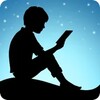





Comments
There are no opinions about All Deleted Messages Recovered yet. Be the first! Comment